Based on Idea from INCOSE Table at the Detroit Maker Faire 2015
The Challenge
Your tower must be designed to hold a paper cup as high as possible. This design must support the forces created when a golf ball is dropped into the cup.
Design is up to your innovation and creativity. Time of 15-20 minutes, (can be extended based on student age and experience). Try on your own, or with a partner, or a small group!
Tower is built of:
- 30 pipe cleaners
- 15 straws
- 2 paper cups
Optional Extension:
Use slow motion video to analyse the forces seen acting on the structure during testing.
Introduction
First of all I need to give credit where credit is due: I first saw this activity at the Detroit Maker Faire in the summer of 2015. The interactive booth was run by volunteers from INCOSE. According to their website:
“The International Council on Systems Engineering (INCOSE) is a not-for-profit membership organization founded to develop and disseminate the interdisciplinary principles and practices that enable the realization of successful systems.”
This got me thinking that this would be a great activity to do with my grade 7 students in their structure unit. However, when I went to look for documentation on this activity I was unable to find it. Working from my recollection, and the only two pictures that I had of it at the Detroit Maker Faire, I managed to create the testing device and try out the activity with my classes the following year. In order to make this idea available for others, I have provided some instructions on assembly and testing below, as well as some of my observations and reflections from my experience doing this in my classes.
The folks from Detroit Maker Faire used white plastic piping for their tester. I couldn’t find any stores that had white piping and also had all the sizes of connectors I needed so I went with black ABS. The only difference as far as I can tell, is that the ABS is a bit thicker, and I believe more expensive than the thinner white material. Since I didn’t find any I can’t say for sure, but the white piping may also be a different kind of plastic (PVC?), however I don’t think that really matters for this project.
Forces Vocabulary
- Potential Energy
- Kinetic Energy
- Member
- Torsion
- Sheer
- Tension
- Compression
- Bending
*A good site for middle school students researching these forces is https://www.cadavies.com/forces-acting-on-structures.html
Testing Equipment Needed
1 ½” ABS Pipe
- 10 foot long length
- 2 90° elbows (female/female ends)
- 1 tee (90°)
2” ABS Pipe
- 2” long offcut or longer
- 2 tees (90°)
- 1 elbow (male/female ends)
Miscellaneous
- Quick-Grip or Hand-Spring type clamp
- string
- small weight (eg. binder clip)
- meter stick
- video recording equipment / iPad(s)
- tripod(s) (optional)
- green screen or other plain background like bristle board or cardboard (optional)
- standard golf balls
- tape/labels & marker
- paper bags or storage bins
Consumables Needed (bulk amounts)
- straws
- pipe cleaners (preferably multi-coloured)
- small to medium sized paper cups (large enough for a golf ball, but not huge)
Student Tools Needed (class/group sets)
- rulers
- scissors
- needlenose/linesmans’ pliers (optional – but better for the pipecleaners if you have them since cutting pipecleaners can damage scissor blades)
Assembly
Base:
- Cut 4 pieces (2 pieces 24” long, 2 pieces 12” long) off the 1 ½” pipe for the base, leaving a 6 foot section. (Cutting ABS piping smells bad, and can also be dangerous if cut using a band saw, since the tube can roll and there is large blade exposure. A miter saw is a bit safer in this case, and will give you a clean 90° angle. You can also cut it with a standard hand saw or a hack saw, just be aware of your line so that you don’t cut an angle less than or greater than 90°. It’s helpful to give a light sand to cut ends)
- Take the two 12” pieces and connect them using the 1 ½” diameter tee.
- Place the two 1 ½” diameter elbows on the ends, making sure they face the same direction, and are 90° relative to the open part of the tee joint.
- Connect the two 24” pieces onto the two elbows.
- Finally, take the remaining 6 foot offcut of the 1 ½” pipe and connect it to the tee joint in the middle of the base. Base pieces should be glued (or wrapped firmly in tape) to avoid shifting or falling on someone during testing, but the 6 foot vertical piece should be removable for easy storage.
Adjustable Drop Tube:
- Connect a short offcut of the 2” diameter pipe to the middle of one of the 2” diameter tees.
- Connect the other 2” diameter tee inline with the offcut connecting pipe, so that the internal curve within the tee points toward the open end of the pipe.
- Connect the elbow onto the open end, pointing in the opposite direction of the previous tee.
- These pieces probably don’t need to be glued, they should press-fit snugly. Glue or tape if needed. If you want to adjust the configuration, you can change the length of the offcut, or you can put in another offcut between the middle tee and the end elbow (however in this scenario you might need to have a different, female/female elbow, or you may be able to just reverse the elbow).
- Put the drop tube over the main vertical tube and secure it in place with a clamp. Attach a meter stick (or have one handy) to measure drop height. (I found this was better than a tape measure, since that method makes it more likely that the testing assembly gets bumped or moved)
- Use the string and weight to create a “plumb bob” to hang down from the drop tube exit, to help in aligning the structure accurately below.
Reflections on Design and Building
When I did this activity for the first time I could not find my original twitter post, so working only from memory, I gave students unlimited amounts of time and materials (straws and pipecleaners) and I completely forgot about the paper cups. As a result, incredible amounts of time were spent on ways of catching the ball. This was an interesting problem to solve, and there were some novel solutions, however it wasn’t what I intended. It also took far too much time to design and build. Catching the ball in the cup is a much quicker, simpler solution, that allows students to focus on the design of the entire structure overall, and the forces acting on it.
In my second iteration of this assignment, having addressed the cup issue from earlier, I discovered that students were again having difficulty creating structures that caught golf balls higher than one straw length above the table. To address this in future iterations, I plan to try two things.
First of all, I will increase the number of straws to 15 from 12. Students really seemed to be stuck with the both the idea itself, and the limited number of materials. In many cases the cup ended up being only an inch or so above the table – and in a few cases the students simply put one cup on top of the the other one inverted, and used the straws and pipecleaners to hold the cups in place. This essentially transferred all the forces to the table, and since it bypasses the straws and pipe cleaners it is not especially interesting when seen in slow motion replay. Over about 30 groups of students that did the task the last two years, only one group managed to get their golf ball final resting place to a height greater than 10 inches (or the length of one straw).
Second, I will do a better job demonstrating basic construction techniques. I may do this as a short instruction video or live in class. Previously I mostly left the kids to just figure it out, however many did not have an idea where to begin. I suppose in the ideal Papert classroom, I would just leave them to tinker with the idea and reiterate until they figured it out, but in our current time-based system sometimes a few prompts and examples are necessary in order to see success within the time constraints we have. What I plan to do is start by demonstrating with three basic wireframes: the triangular prism, the square-based pyramid, and the tetrahedron.
The triangular prism will show torsion in one plane, compared to the strength of the triangle in the perpendicular plane, as the 3 quadrilaterals on the side have limited structural strength. Next I will model how to create a square based pyramid, cutting two straws each into quarters. The top of the pyramid will be only two short bits of pipecleaner to hold them in place, and the four bottom corners will all be connected via short pieces of pipecleaner. Finally I will make a tetrahedron (triangle based pyramid) – this time tying the base together with a single pipe cleaner running through the middle of them. Using the two pyramids, students will see how torsion is first reduced (ie. square based pyramid) and then completely eliminated (ie. tetrahedon). I will finally review the difference in tension/compression construction of the two pyramids, by pushing down gently on their tops. Because the tetrahedron is tied together internally, it will only show bending (or perhaps sheer if pushed hard enough) but the square based pyramid will collapse, as the compression on the vertical members becomes tension on the base members, and the lack of internal connectivity in the base straws will clearly be seen as a potential problem for groups to avoid in their own construction.
Storage and organization can be a problem with this project if it lasts more than a few classes. You don’t want one groups work getting damaged between classes, or having their limited materials taken. I have each group label their structure with a piece of tape (no structural tape allowed though), and any extra materials they haven’t used yet go into their own labelled paper bag.
It’s helpful to begin testing and video recording those structures that are finished while the remaining groups finish their structures.
If there is time, I would also recommend trying this activity more than once with a class. Perhaps with a short time (and material?) restriction the first time and longer the second iteration. Alternatively, the class could do their first test, analyze their structure on video, and then come back to their structure and update to see if they can address structural deficiencies observed in the first test! Then they could retest the structure a second time (perhaps without the video and or only at one height that is higher than their previous structure test).
Note on sustainability: I have been thinking a lot about the materials we use. I recognize these are not very environmentally friendly, however they are at least somewhat reusable. When the project is complete, I have students dismantle their structures, and lightly used materials that aren’t too damaged are set aside for reuse.
The Testing Procedure and Video
You don’t have to record the tests, but creating a video of the testing is a great option if you have access to the technology. You can see my students’ work in this youtube playlist: https://www.youtube.com/playlist?list=PLvxZs9S0c4TdZPA6P-VUHCcR6jZ3So8VU. For a first iteration, I’m really happy with the results!
The first test is done at the minimum possible height, directly above the structure. Each group should have a piece of paper on the desk in front of their structure with their names, classes, and group numbers in thick dark ink. They also record the current height of the tester. (This is a huge help for workflow organization later!) Setup the iPad directly facing the structure tester and slightly higher than the table, preferably on a tripod and far enough away to capture the whole structure AND the groups piece of paper in front of it. If you have 2 perspectives (ie. 2 iPads) to create picture in picture it would be even more interesting, since with one camera view it’s difficult to see when things happen at the back of the tested structure. However I had only one perspective, directly from the front facing the tester, and it worked fine. Plus creating more video means more data organization and sharing logistical challenges!
Our procedure for the test went like this: A student photographer managing the iPad counts down 3-2-1. That student starts video recording in slow motion when they say “2”. Another student, or teacher, drops the ball on zero. It can be tricky to drop the ball as the test gets higher. The way you drop the ball can cause different exits from the tube, causing the ball to miss the cup. I found the the way I held it and let go created a bit of a back spin, which helped with accurate tube exits. There may be a better solution to this but I haven’t found it yet. After the ball has dropped, when the structure stops moving (after a few seconds) the student recorder stops the video. It is good to do a quick review of the video right away with students if you can, to model analysis for them. If the drop is not successful (ie. if it misses the target) delete the video and try again. However, if the balls drops successfully and the structure fails, decide whether to stop recording, or continue to a new height for another test.
I tried to ensure that the pipecleaners in structures were different colours. This is done to help with the identification and discussion during video analysis (random colours are fine, but colour coordinated could be neat too). For example “did you see the way that straw between the yellow and green pipecleaners bent in that last test?” It also helps with depth perception. (At first I used white pipecleaners with white straws, and it was a lot more difficult to do the analysis).
After a successful test, slide the drop tube up to a different height, measure and record on the paper in dark ink. As the testing continues, don’t adjust the ipad angle, just continue to keep the structure centred as it was in the first test. It might also be a good idea to take a photo to record the height before each test.
For creating the analysis video, you need some kind of video and photo app. Students take screen shots of the key moments from testing, annotate them, and then insert them into their video inline with the slow motion video. This makes it look like you are watching the test in slow motion, freezing the frame and posting text and arrows overtop, and then unfreezing the frame and completing the video. I used Skitch for the annotation and iMovie for the videos, but there are likely other alternatives.
For video expectations, I required that students have a title screen over a photo of their structure, with their class and names, and then ending credits with my name as producer, our school and the date we made the video.
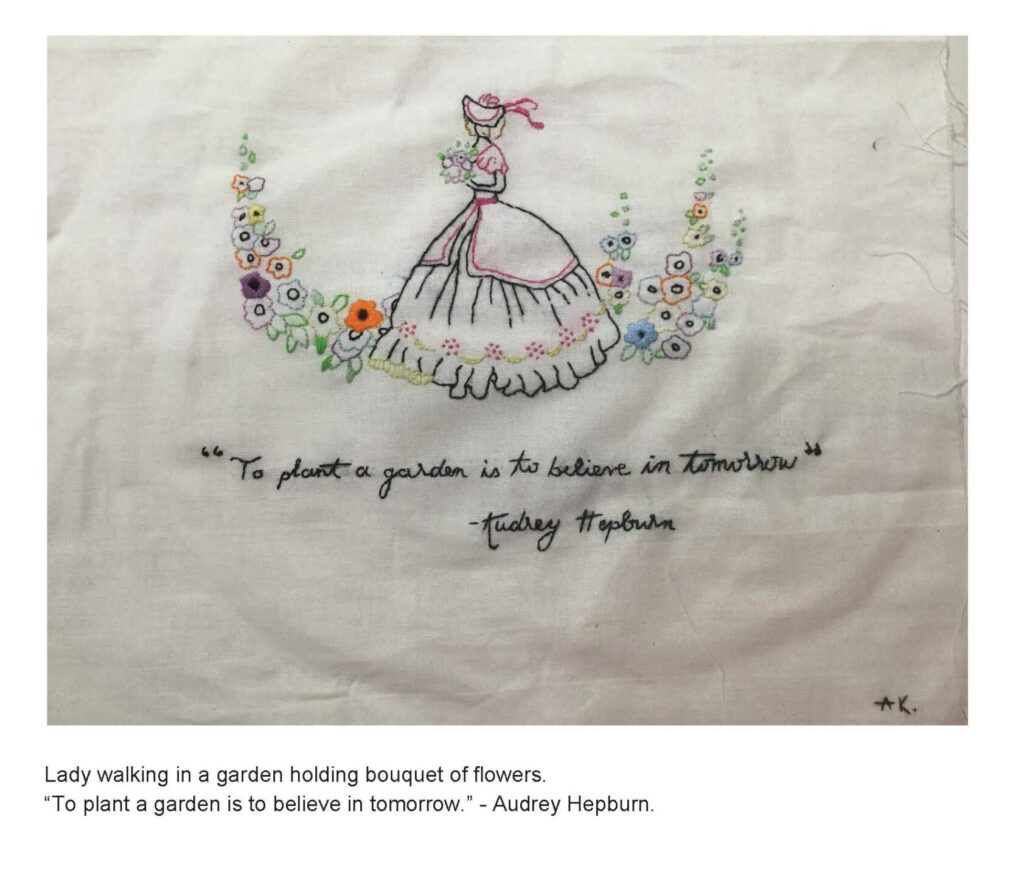
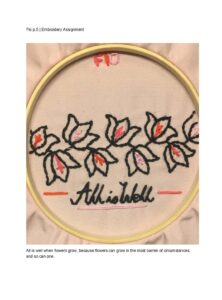 In the fall my school was fully remote, but we had the opportunity to send supplies home before class started. I was ambitious, and I put together two different sets of making supplies as well as some printed materials for my 8th grade US history class.
In the fall my school was fully remote, but we had the opportunity to send supplies home before class started. I was ambitious, and I put together two different sets of making supplies as well as some printed materials for my 8th grade US history class. not lose the supplies over the several weeks we worked on the embroidery. I also sent home some photocopied pages of simple embroidery designs from a Dover reprint book: Early American Embroidery Designs: An 1815 Manuscript Album with over 190 Patterns by Elizabeth M. Townshend (reprinted 1985).
not lose the supplies over the several weeks we worked on the embroidery. I also sent home some photocopied pages of simple embroidery designs from a Dover reprint book: Early American Embroidery Designs: An 1815 Manuscript Album with over 190 Patterns by Elizabeth M. Townshend (reprinted 1985).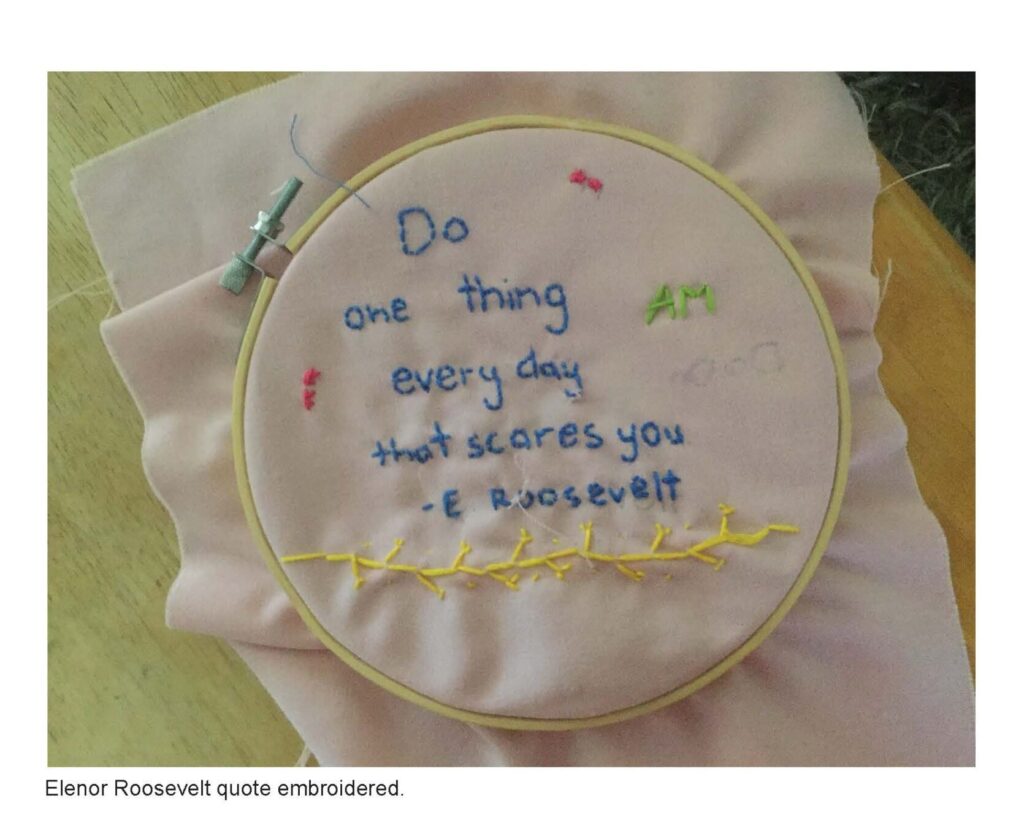

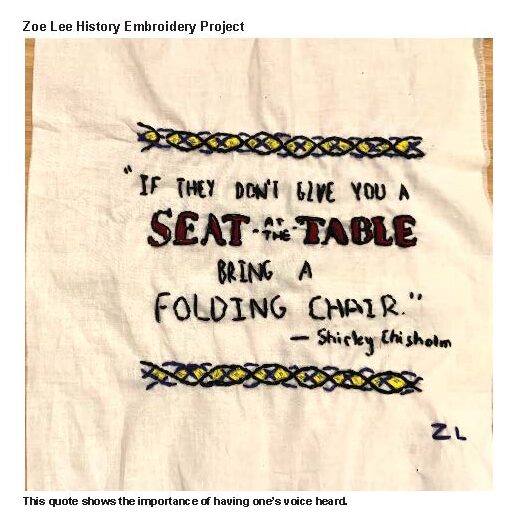







 Stefania Druga is the creator of Cognimates, platform for AI education for families and a Ph.D candidate at the University of Washington. Her research on AI education started during her master in Personal Robots Group at MIT Media Lab. Currently, she is also a Weizenbaum research fellow in the Critical AI Lab and an assistant professor at NYU ITP and RISD, teaching graduate students how to hack smart toys for AI education. She co-founded Hackidemia, a global community for maker education present in 40 countries, Afrimakers, initiative for learning by solving global challenges in 10 African countries and MakerCamp , global camps for learning how to build and run maker spaces. During her research in the past two years, she has observed in longitudinal studies how 450 children from 7 countries are growing up with AI and how they can acquire AI literacy concepts through creative learning activities with the open source AI coding platform she has created.
Stefania Druga is the creator of Cognimates, platform for AI education for families and a Ph.D candidate at the University of Washington. Her research on AI education started during her master in Personal Robots Group at MIT Media Lab. Currently, she is also a Weizenbaum research fellow in the Critical AI Lab and an assistant professor at NYU ITP and RISD, teaching graduate students how to hack smart toys for AI education. She co-founded Hackidemia, a global community for maker education present in 40 countries, Afrimakers, initiative for learning by solving global challenges in 10 African countries and MakerCamp , global camps for learning how to build and run maker spaces. During her research in the past two years, she has observed in longitudinal studies how 450 children from 7 countries are growing up with AI and how they can acquire AI literacy concepts through creative learning activities with the open source AI coding platform she has created.